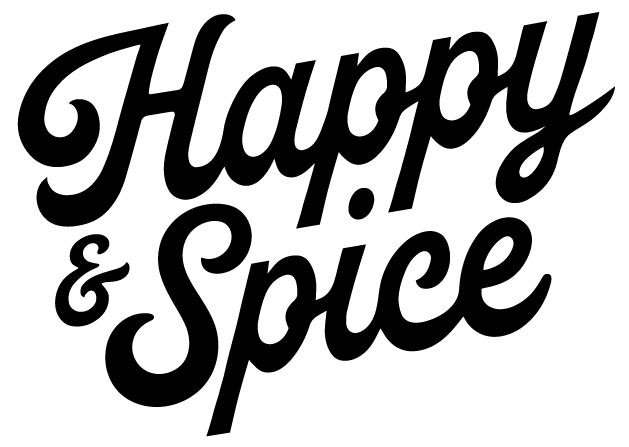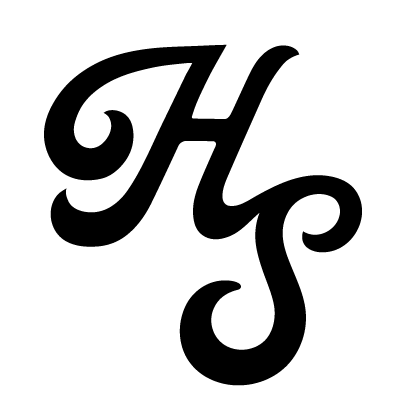What kind of questions come to mind when you want to build your own website? Building your first website can be overwhelming, especially when there is so much to learn, and so many options to choose from. Even now, with the rise of online learning, we have access to more resources than ever before. However, sometimes the more options we have, the more overwhelmed we become.
Feeling overwhelmed? Welcome to the club! I gathered the ten most frequent questions people ask me as a web designer, matched with a quick and simple answer. Keep in mind these answers provide a general overview, but each question could be explored in much greater detail depending on your specific needs and circumstances.
If after reading this you still have questions, don’t hesitate to reach out for more personalized advice. I’m here to help!
1. What platform should I use to build my website?
It depends on your needs and technical expertise. Popular options include WordPress, Wix, Squarespace, and Shopify (for e-commerce).
2. Do I need to know how to code to create a website?
Not necessarily. Most website builders offer drag-and-drop interfaces that don’t require coding knowledge. However, some customization may require basic HTML/CSS knowledge.
3. How much will it cost to build a website?
Costs vary widely depending on factors like the platform, design complexity, features, and whether you hire professionals. It can range from a few dollars per month for a basic site to thousands for custom development.
4. What domain name should I choose for my website?
Choose a domain name that reflects your brand, is easy to remember, and preferably includes relevant keywords. Use domain registration services to check availability.
5. What features and functionalities do I need for my website?
This depends on your website’s purpose. Common features include contact forms, galleries, e-commerce functionality, blog sections, and social media integration.
6. How can I make my website mobile-friendly?
Choose a responsive design, optimize images and media, use mobile-friendly fonts and buttons, and most importantly, test your website across different devices and screen sizes.
7. Do I need to consider search engine optimization (SEO) for my website?
Yes. Optimize your website’s content, meta tags, URLs, and images for relevant keywords. Focus on providing high-quality, relevant content that users and search engines will value.
8. How do I protect my website from security threats?
If you built your website with WordPress, use strong passwords, keep software updated, use SSL encryption, install security plugins (if applicable), regularly back up your website, and be cautious of third-party plugins and themes. Otherwise, if you went for a drag-and-drop platform, you probably don’t need to do much, since security is handled for you (that doesn’t mean you shouldn’t keep your password somewhere safe).
9. What design elements should I consider for my website?
Focus on clean, intuitive navigation, a visually appealing layout, consistent branding, readable fonts, high-quality images, and clear calls to action.
10. How do I create compelling content for my website?
Know your target audience, provide valuable and relevant information, use engaging visuals, tell a story, and maintain a consistent tone and style. Also, the best tip of advice I can give you is to keep in mind that your website should be focused on your audience and not on you.